LTO-7 Tapes Typ M8

New LTO-7 tapes can be used in LTO-8 tape drives as LTO-7 type M8 media.
When a new blank LTO-7 tape with “M8” label is formatted in the LTO-8 library tape drive, the storage capacity increases to 9/22.5 TB.
| Manufacturer no. | Order no. without label |
Order no. with label |
Description | Price |
|---|---|---|---|---|
| HPE | ||||
| HPE C7977A | (M8 formatted) | LTO7-HP-M8 | LTO-7 Ultrium M8, 9/22,5 TB |
request |
| IBM | ||||
| 38L7302 | (M8 formatted) | LTO7-IBM-M8 | LTO-7 Ultrium M8, 9/22,5 TB |
request |
| Fuji | ||||
| 18545 | (M8 formatted) | LTO7-FUJ-M8 | LTO-7 Ultrium M8, 9/22,5 TB |
request |
| Quantum | ||||
| MR-L7MQN-01 | (M8 formatted) | LTO7-QUA-M8 | LTO-7 Ultrium M8, 9/22,5 TB |
request |
| Sun Oracle / SUN / STK | ||||
| MED LTO6000 | (M8 formatted) | LTO7-STK-M8 | LTO-7 Ultrium M8, 9/22,5 TB |
request |
Features
- Very low media cost per TB – maximized storage density within the data center
- LTO cartridge memory in the media optimizes access times and enables advanced media monitoring
- Robust cassettes that reduce wear and contamination (important in automated systems)
- Tested under extreme conditions
- Hardware-based encryption according to FIPS 140-2 Level 1
LTO-7 Type M8 Product Information
What you need to use LTO-7 as LTO-7 type M8:
- an LTO-8 library tape drive configured to recognize the “M8” barcode
- previously unused LTO-7 media
- a barcode label with identifier M8
- format this media as LTO-7 type M8 and you have a native capacity of 9 TB!
Please note that
- external LTO-8 tape drives, single drives / stand-alone drives cannot initialize LTO-7 type M8 cartridges, but have the ability to read and write them, if the cartridge was previously initialized in a library as type M8.
- support for library products depends on the library vendor
Why EDP storage media
Leaflet: Labeling data carriers correctly
LTO transfer rates
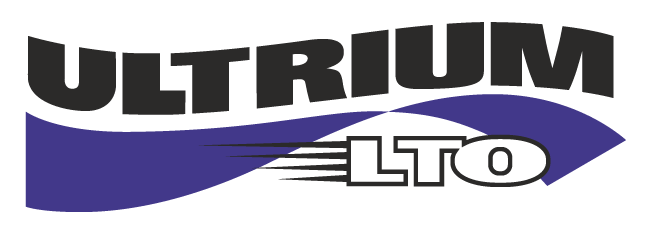
If an LTO-7 cartridge initialized as type M is identified, the “TYPE M” flag must be used. Please refer to the following instructions from LTO.org:
Type M Denomination Guidelines


Instructions for using FUJIFILM LTO-7 Type M8 Cartridge
- An LTO-7 Type M8 cartridge provides up to 9 TB of native capacity on an LTO-7 cartridge, instead of 6 TB as specified in the LTO-7 specification. Up to 22.5 TB can be achieved by the 2.5 : 1 compression of the data
(depending on the type of data to be archived). - A new, unused LTO-7 cartridge bearing an “M8” barcode label can be initialized as “LTO-7 type M8”.
Even if the cartridges otherwise look identical. The ‘M8’ barcode means that new LTO-7 cartridge can be used as LTO-7 type M8 under the following circumstances.
IMPORTANT
- Neue LTO-7 Cartridge können nur dann von einem LTO-8 Laufwerk als LTO-7 Typ M8 initialisiert werden, wenn das Laufwerk für die Erkennung des ,M8′ Barcodes konfiguriert wurde.
- Check with your LTO-8 hardware supplier if Type M8 is supported before using the cartridge (a firmware upgrade might be necessary).
- External LTO-8 drives cannot initialize LTO-7 type M8 cartridges, but have the ability to read and write them (if the cartridge was previously initialized in a library as type M8).
- LTO-7 devices cannot initialize or read LTO-7 type M8 cartridge.
- LTO-7 type M8 cartridge have the usual LTO features like encryption, partition, LTFS
and data compression. - Once an LTO-7 cartridge has been initialized as LTO-7 type M8, it is not reversible.
Please do not apply an ‘M8’ barcode label to an LTO-7 cartridge that was previously in use in an LTO-7 drive; it can no longer be initialized as type M8, even in an LTO-8 drive. - LTO-7 type M8 cartridges are not compatible with LTO-9 drives and libraries.
Fujifilm: More than 10 reasons to buy Fujifilm brand tapes
Fujifilm LTO Ultrium Data Cartridge


